I've had several questions from readers wondering how to apply those Amazon Diaper coupons and get the significant savings, so I thought I'd post this tutorial to show you how Subscribe & Save works. Once you know how to do it, you can use Subscribe & Save for other orders as well (like grocery items).

First, head over to Amazon Mom. If you haven't already, sign up for FREE Prime Shipping for 3 months through Amazon Mom. Each time you order $25+ through Amazon Mom, you'll extend the benefits for another month.
Then, do a search for diapers (or whatever else you're shopping for). I put "Huggies Diapers" in the search box and went to the page above.
Over on the right, you'll see the familiar blue box saying "Add to Cart." When you buy a DVD, toy, etc. you only see that option. But with diapers, wipes, other healthy & beauty items, paper products, and groceries, you'll also see a "Save 30% with Subscribe & Save" option. Choose one of the options; it doesn't matter which one because you're going to cancel it later.
You'll sign into your account on the next page, which will take you to checkout, which now says Amazon Subscribe & Save at the top. Over on the right side, you'll see the Summary, which shows the instant 30% Amazon Mom discount.
If you have one of the parenting magazine Diaper Coupons for 20% off, you can also apply that. Look just under the order summary for the gift cards or promo claim codes box, and enter your code there. If you have codes that start with different letters (such as B, X, and Y), you can "stack" them by using more than one at the same time. You can also use both a 20% off code with a $10 off your order code.
I only had a 20% off coupon, so my order total looked like this. 30% came off with Subscribe & Save, and another 20% came off with the coupon, for a total of 50% off. This brought the per-diaper price (of size 1/2 Huggies) to .08/diaper--an amazing price--and they ship straight to your door.
After you place your order, there's one more thing to do. Once you've received notice that your order has shipped, go into your Amazon account and click on Manage Subscribe & Save Items (it's the third one down). You'll see that diaper subscription listing and a box to Cancel This Subscription.

I hope this tutorial helps you. Please let me know if you have any more questions. I'm happy to help!
Thanks to Moneywisemoms!
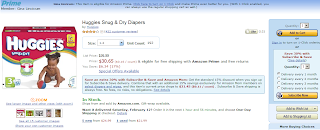









No comments:
Post a Comment